I recently watched Guillermo del Toro’s Pinocchio for the first time with my eight-year-old. He was so enamored by its complex mix of stop-motion beauty and sadness that he immediately wanted to watch the Handcarved Cinema featurette on Netflix afterward. So we did. There’s something endlessly magical about stop-motion animation — and even more so when director Guillermo del Toro is at the helm.
The artists at BOT VFX, longtime users of Boris FX Silhouette, also immediately knew Pinocchio would be a special project. “This particular show proved to be a delightful twist of fate. Not only were we spellbound by the awe-inspiring footage,” says Srikanth S., 2D Supervisor at BOT VFX. “But we also had the exceptional opportunity to deliver final comped shots, alongside handling the artful tasks of roto, prep-paint, and matte extractions. The unique blend of creativity and technical finesse made this project a true gem (in our repertoire).”
 The BOT VFX team on Guillermo del Toro’s Pinocchio
The BOT VFX team on Guillermo del Toro’s Pinocchio
BOT spent six months alongside the in-house team and vendors as the film's rotoscoping, paint, and compositing provider. Although the roto and paint workflow between live-action and stop-motion is similar, stop-motion animation demands a more nuanced approach.
“In live action, fluid motion between frames takes precedence, whereas, in the world of stop-motion, we treasure the freeze frames to maintain the unique motion aesthetics,” notes Srikanth S. “Moreover, the greatest benefits of stop motion are that we can use additional provided elements from the motion control camera for each frame, such as foreground/ background layers, clean plates, and lighting variations. Because these camera moves were pre-programmed, it allowed the VFX team to key and combine all the needed layers seamlessly.”
Guillermo del Toro’s Pinocchio: Before and after puppet rig removal, courtesy of BOT VFX and Netflix
BOT turned to Silhouette’s many rotoscoping, digital paint, and compositing tools to help complete the complicated tasks at hand. They used Silhouette’s Timeline keyframes to solve the overall freeze frame challenge by setting keyframes every 12 fps to ensure the motion appeared correctly during playback at 24 fps. Additionally, artists relied heavily on the Clone tool, auto paint, and integrated Mocha features to remove complicated puppet rigs and the rig shadows, as well as the Obey Matte option to clone the rigs for roto using clean plates.
“Silhouette’s remarkable flexibility and comprehensive options allowed us to manage these tasks within the same session harmoniously,” remarks Srikanth S. “Elevating our efficiency and the final results. The non-destructive approach is one thing that greatly helped to accommodate whenever we swapped out plates with updated versions.” After the roto shapes are finalized in Silhouette, they are exported to Foundry Nuke using the updated export option. The team also used Nuke to prep tasks that required applying matte extractions and using element plates.
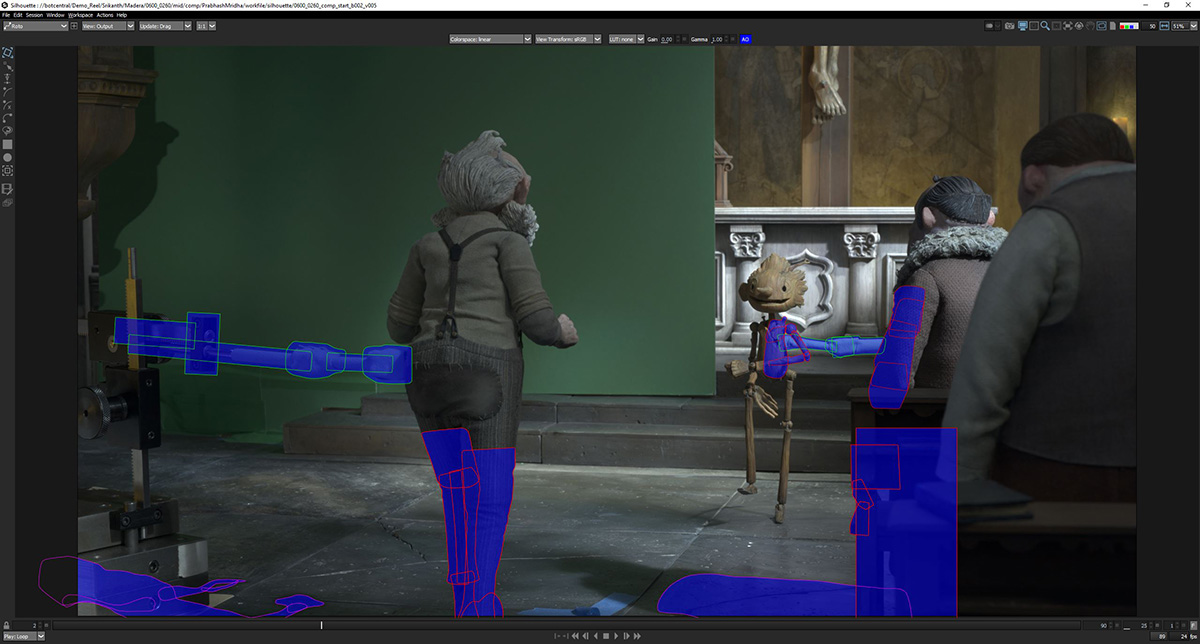 Guillermo del Toro’s Pinocchio: Silhouette Rotoscoping Interface, courtesy of BOT VFX and Netflix
Guillermo del Toro’s Pinocchio: Silhouette Rotoscoping Interface, courtesy of BOT VFX and Netflix
“We place unwavering trust in Silhouette’s capabilities. Silhouette outshines any other application when it comes to handling these intricate tasks,” states Srikanth S. “Its stability and robust features empower artists to navigate even the most complex challenges in roto and paint.”
Guillermo del Toro’s Pinocchio: Before and after puppet rig removal, courtesy of BOT VFX and Netflix
“Being part of Guillermo del Toro’s masterpiece was an exhilarating journey. Each frame of the movie is meticulously crafted, exuding a breathtaking beauty that captivated us throughout,” ends Srikanth S. “Collaborating with such an inspirational team was nothing short of a cinematic delight. We can’t help but revel in the enchanting wonder of it all.”
Watch Guillermo del Toro’s Pinocchio — streaming now on Netflix.
Learn more about Silhouette and download the Boris FX Hub for a free trial.